Some weeks ago Twitter changed its search results pages and removed the links pointing to the RSS feed for the search results. This was probably done in order to limit calls on its infrastructure by software not using its APIs which could therefore affect the proper working of its infrastructure.
Anyway, these RSS URLs have not completely vanished into nothingness. The URLs are still usable, but you’ll need to know their structure so you’ll then be able to add them to your newsreader or monitoring software.
Let’s imagine you do a search on the word “KEY_WORD”, your RSS feeds will look like this:
http://search.twitter.com/search.atom?q= KEY_WORD
It is also possible for you to include a filter by language in the results:
http://search.twitter.com/search.atom?lang=fr&q=KEY _WORD (for English, use en instead of fr.)
Searching for two key words is hardly more complicated:
http://search.twitter.com/search.atom?q=KEY_WORD+KEY _WORD2
By knowing a little about the conversion of characters and advanced operators, you can also reconstruct its RSS URLs quite easily; for example, for a request such as “competitive intelligence” OR “strategic monitoring”, you’ll get the following RSS URL:
More simply, to re-form a RSS URL very easily: do a search using the Twitter search engine that’s available at http://twitter.com/#!/search-home
And add right what you’ve just copied right in front of it: http://search.twitter.com/search.atom?q= , which finally gives the URL previously shown: http://search.twitter.com/search.atom?lang=fr&q=%22intelligence%20%C3%A9conomique%22%7C%22veille%20strat%C3%A9gique%22
That was today’s very useful tip and trick. Simple and effective.
Some time ago I published the same tip and trick on Flickr in the same style with these two posts: Tag Flickr and RSS [FR] and Going further with Flickr’s APIs [FR]